WordPress stores your media files like image, video, audio, flash etc in a default location in the wp-content/uploads directory. The default media upload directory is wp-content/uploads/ . But if you don’t want to use this directory, you want to store your media files in another location. WordPress has an option to change this default media uploads location. Its very easy way but if you are very new to WordPress you may think it difficult. So what to do for this?
If you want to store your files in wp-content/my-media-files instead of wp-content/uploads then follow my instructions.
Go to your root directory where you installed your WordPress scripts.
Open wp-config.php
Add following line at end of the wp-config.php file.
define( 'UPLOADS', 'wp-content/'.'my-media-files' );
If you don’t want to use wp-content and you want to store yours files outside of wp-contnet like http://www.example.com/my-media-files/ then use following line instead.
define( 'UPLOADS', ''.'my-media-files' );
- How I Changed My WordPress Image Upload Folder?
- Changing The WordPress Upload Path?
- Change file upload folders on WordPress?
- How to change default image uploads folder in WordPress?
- How to change WordPress file upload directory?
- How to Change WordPress Media Directories?
Your may like: How to use WordPress Media Uploader in Plugin or Theme Admin page
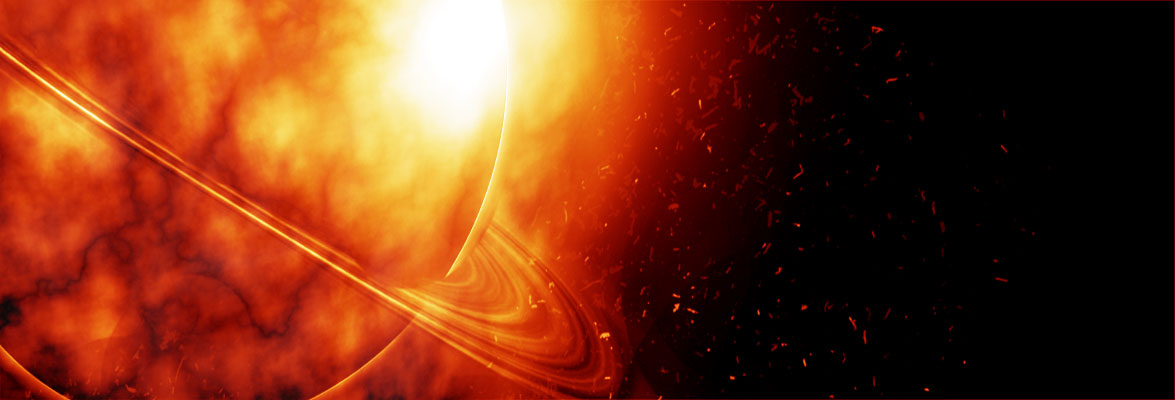
Permalink
How to move the current files to the new directory
Permalink
If you have cPanel then you can use File Manager
Permalink
Hello!
All I want to do is make the “Featured Image” chooser (media library tab) point to the uploads folder, and not just offer “Show all Dates”, but show me ALL the sub-folders, instead of the years and months.
I have started using Advanced Uploader, which let’s me designate folders, which I have done under the uploads folder, for consistency.
How do I get the selector to see them?
Permalink
If use this code like define( ‘UPLOADS’, ‘wp-content/’.’my-media-files’ );
than disable my all image of upload media.but i want enable.
give me any solution in to this .