See list of pages or any type of posts by filtering based on used template. Page template filter dropdown for post/page listing.
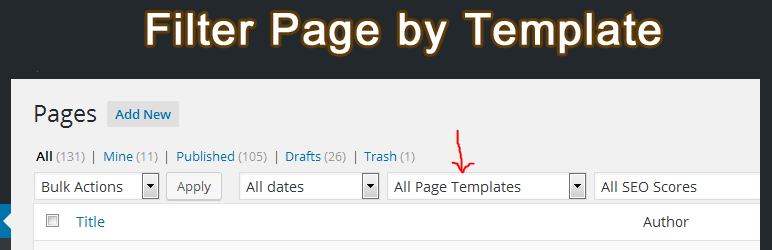
If your WordPress website has hundreds of pages and your theme has many page templates then sometimes you want to see the pages those are using a specific template. But by default there is no way in WordPress admin to search posts or pages associate with a template. “Filter Page by Template” plugin helps you to do this. It adds a dropdown list of page template above the post/page list. You can filter posts/pages by selecting a template from the dropdown. There is a new column Template in page list table. This Template column shows the name of page template that is being used for a particular page.

If a page is using a template that does not exist right now , this plugin will indicate with red color on page template column.
Download Filter Page by Template
Now you know the answer of following questions :
- How to Show Page Templates in WordPress Dashboard?
- How to see pages only associate with specific page template?
- How do I know which page template is being used by which pages?
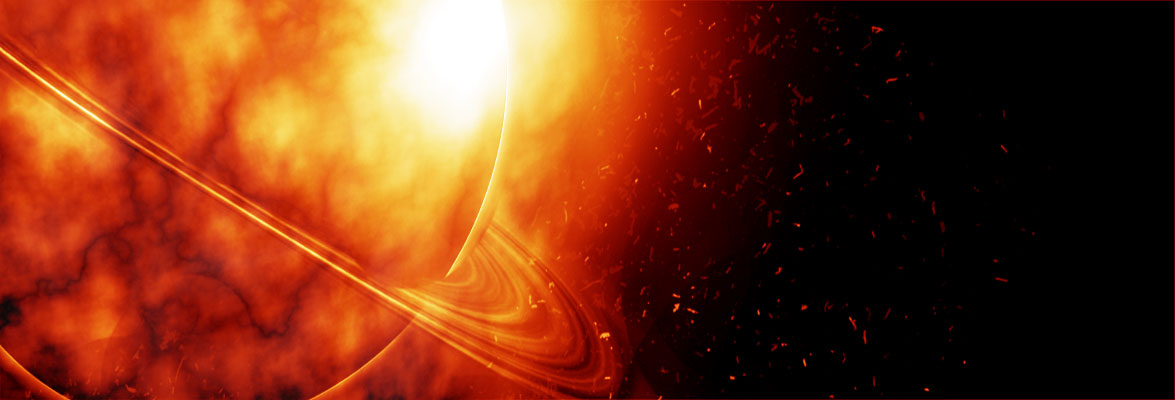
Permalink
Sir, how to i use wordpress page filter
Permalink
Just install this plugin and go to pages list. You will see a dropdown list of templates name. Select a template and click on ‘Filter’ button.
Permalink
Is there any change on implementing this in the meta box of pages ?
I need this filter when editing a new page and selecting it’s parent by template
Permalink
Is it possible to implement such a filter as page attribute in de meta-box . This would be perfect for our use
Permalink
Have you thought about making the plugin work with ‘post_type’s other than page? I am interested in being able to change the post type for ‘marketing’ or something similar and not only ‘page’.
Permalink
Good idea. I will update the plugin to make it workable with custom post types.