A WordPress plugin to Add Twitter Cards Metadata in the head section of WordPress Site. It is the easiest and right way to enable Twitter Cards for your blog. I made this plugin ‘Twitter Cards Meta‘ for all WordPress user for free. There are several WordPress plugins to add twitter cards markup, but none of those are complete and perfect for all website. This is the easiest and light-weight plugin to add Twitter Cards Markup. It generates 100% validate meta according to Twitter rules. You will get approval form twitter sure.

Twitter Cards increase your Twitter visibility & Brand value. You have to keep correct markup in your website otherwise Twitter will not accept your application. It is very important. You don’t have to think about Twitter Cards for WordPress. This plugin will help you not to think about the markup. Just install and configure some settings. This Plugin will care about your cards meta markup.
This plugin generates following markups for twitter cards
<!-- Twitter Cards Meta - V 2.5.4 -->
<meta name="twitter:card" content="photo" />
<meta name="twitter:site" content="@oneTarek" />
<meta name="twitter:creator" content="@oneTarek" />
<meta name="twitter:url" content="http://onetarek.com/my-wordpress-plugins/twitter-cards-meta/" />
<meta name="twitter:title" content="Twitter Cards Meta" />
<meta name="twitter:description" content="A WordPress plugin to add twitter metadata in the head section of your website. Easy option page to customize your cards markups. Enable Twitter Cards for [...]" />
<meta name="twitter:image" content="http://onetarek.com/wp-content/uploads/2013/03/twitter-cards-meta-banner-772x250.png" />
<!-- Twitter Cards Meta By WPDeveloper.net -->
Twitter Cards Meta Features
- Automatically Adding Twitter Cards Meta Tags in the <head> section of every single posts/pages and home page.
- For multi-author blog this plugin could add a extra field in ‘Author Bio/Profile’ page to add his own Twitter Account.
- This plugin will get the first used image, even if WordPress attachment image did not work properly.
- Ability to assign image from custom field, you could just type which custom field have the best image for this purpose.
- Ability to take Attached and Featured image and you have the option to select which type of image he wants.
- Possible to add Twitter Cards meta tags even in Home Page.
- Option to set custom Description for Home Page.
- You are able to set a default image to serve when you post don’t have any image. Though It is not a good practice but its specially helpful for home page.
- Support ‘Summary Card‘ and ‘Photo Card‘. ‘Player Card‘ will be added in next version
- Ability to select ‘Card Type’ per post basis or site-wide.
- Meta Box in sidebar of post editor panel to select individual post’s ‘Card Type‘.
- Option to force all posts (old and future posts) to a certain ‘Cards Type’. It will override individual post’s selection.
We published this plugin at our WordPress plugin publishing platform WPDeveloper.net and also at WordPress Extended. And Asif2bd helped me to make entire plan for this plugin.
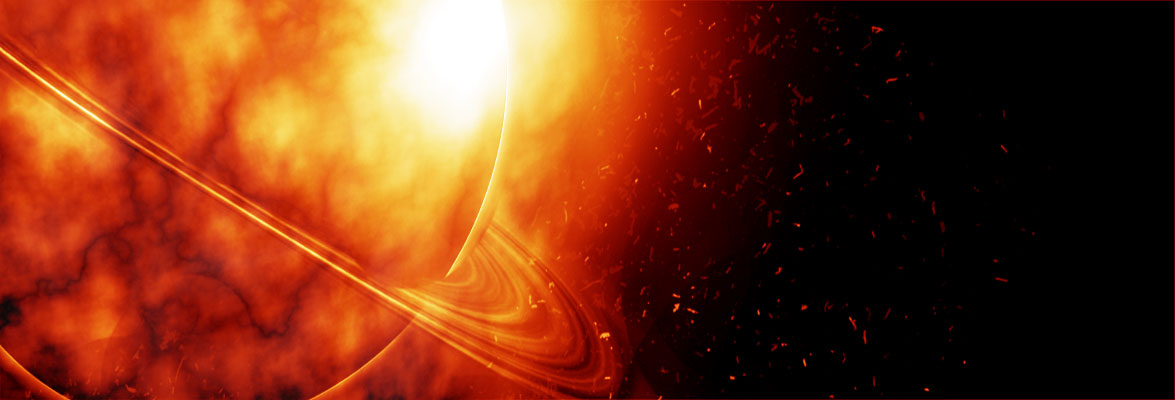
Permalink
Hi there,
I’ve recently downloaded your plugin. But it only seems to be working for the one WP post only and not for the rest. When i check the page source i can see your code in the header section. So i expect to see the “photo” style Twitter card in my Tweets but i dont see it i only see the Tweet that was verified? how can i fix this?
Permalink
If twitter verified and accepted your website and cards-meta then you have nothing to do now, Twitter will take some times to show your card. Just wait. If you add this cards-meta few days ago , then this would be a matter of think. BTW what is your website address and twitter account where you share your links?
Permalink
the plugin works great! thanks for this!