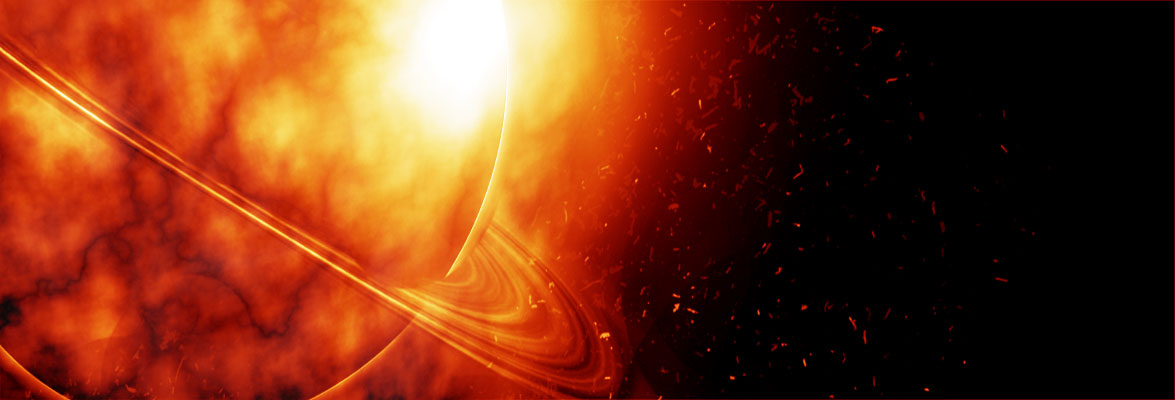A website or blog is one kind of real-estate. You must want to keep your blog always up and running. Your website may not perform properly always. Many unexpected things are being happened on your website on behalf of you. You are always in tension, you can not sleep. As an webmaster you must have to ensure that your site is up always and running perfectly. To maintenance an WordPress website you should do some task on daily, weekly, and monthly schedule. Here I am trying to make a list of tasks you should do to ensure the best performance of your WordPress blog.
- Follow WordPress Security Checklist
- Backup your all files and Database regularly
- Delete all Unused Plugin Files
- Delete all Unused Theme Package and Unused Files from Current Active Theme.
- Keep Updated Your All Plugins and Themes
- Update WordPress Core
- Run a Malware Scanner
- Remove Post Revisions and Spam Comments.
- Speed Up Your Site Load Times
- Consolidate Plugins
- Check for Broken Links in Your Blog
- Check traffic stats for incoming link activity
- Check Comments and Pingbacks. Delete Spam and Trash Comments
- Test Your Navigation
- Clean up Your Sidebars
- Test Your Forms
- Check Your Feeds
- Review Your About Page
http://interstice.biz/wordpress-maintenance/
http://www.bloggenie.ca/wordpress-blog-maintenance-checklist/
http://dukeo.com/wordpress-blog-maintenance-checklist/