Control automatic updates feature in WordPress 3.7+. Disable/Enable automatic core,plugin,theme,translation updates
This plugin let you enable or disable automatic updates features in WordPress 3.7+ which is enabled by default. You are able to control automatic core, plugin, themes, translation updates and vcs check. You can set permission to send you email after any type of core updates. Since 3.7, a typical WordPress install will now be able to automatically update itself when there is a new minor/security release available without any user input. For example, it will automatically update itself from WordPress 3.7 to 3.7.1. Auto updates are not enabled by default for major releases like 3.7.1 to 3.8. For various reasons, site owners may wish to disable this functionality. This plugin provides an easy way to do so. Automatic plugin and theme update are not enabled by default ,you can enable these.

Features and Change log
2.0.0
- Added New option page
- Disable all kind of automatic updates
- Control automatic core updates. Ablility to set different level(Development, Minor, Major ) of core update.
- Enable/disable automatic plugin updates.
- Enable/disable automatic theme updates.
- Enable/disable automatic translatoin updates.
- Control vcs check.
- Set permissoin to send mail after any core updates
1.0
- Initial release
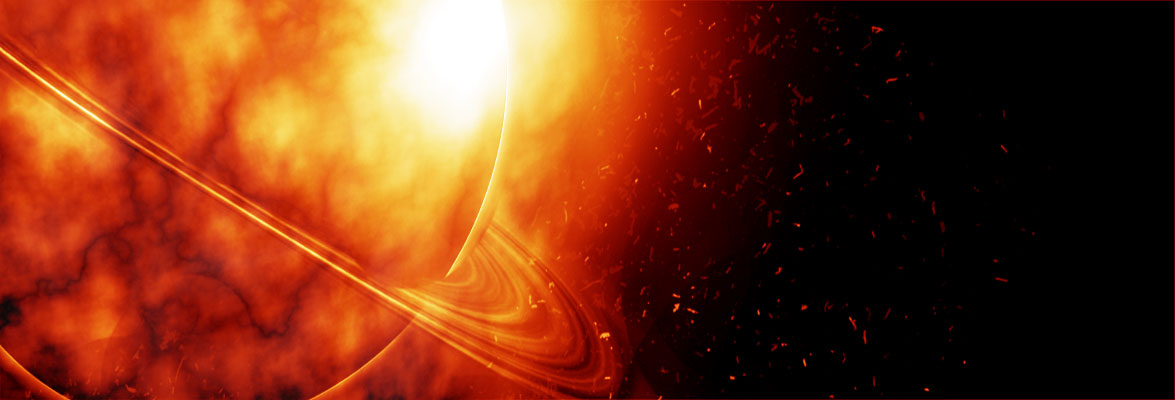
Permalink
Thank you Md Jahidul !
Permalink
What happened to your plugin? I installed it one time and when I went to install it on other client sites, it was gone!
Permalink
I Did not understand properly what you said. You installed it successfully on one site. What happened when you installed it on another site. You told it was gone. Gone means deleted?
I will updated this plugin with more features and control panel very soon.
Permalink
@oneTarek
Debbie meant the plugin has gone from the WordPress repository…
Only the support link is available at the moment.
Permalink
I understand that sound. I will update this plugin by today, And you will find it WordPress repository again.
Thanks
Permalink
Thanks for explaining Mike and thanks OneTarek for putting it back in. It seems to be the only one that works properly with 3.7.1!
Permalink
It’s still not on the repository??
Permalink
I made it this plugin with very initial version with no user options. But this plugin was closed for public for its less features. I have updated the plugin with many features. I already submitted new version to repository and it is waiting for plugin reviewer’s touch.
You can download new version 2.0.0 from here. After installing this version you must have to visit it’s settings page (settings->Disable Automatic Updates). Now by default it is not disabling automatic updates. There are many new options to disable specific feature.
Permalink
Am seeing the following error on one of my sites when making changes to the settings.
Notice: Undefined index: core_dev in /srv/www/blogs/wp-content/plugins/disable-automatic-updates/disable-automatic-updates.php on line 101 Notice: Undefined index: core_major in /srv/www/blogs/wp-content/plugins/disable-automatic-updates/disable-automatic-updates.php on line 103 Notice: Undefined index: emailactive in /srv/www/blogs/wp-content/plugins/disable-automatic-updates/disable-automatic-updates.php on line 108 Notice: Undefined index: debugemail in /srv/www/blogs/wp-content/plugins/disable-automatic-updates/disable-automatic-updates.php on line 112
Any ideas?
Permalink
I think this is your php and server issue.
What this error says: Undefined index: core_major , Undefined index: debugemail etc…..
By naturally we don’t need to define an array index. Most of the server don’t return any error when we don’t set array index/key, But some peculiar server return this kind of useless error/warning.
Nobody notify me about this problem. Only you told me about this issue.
I will update my plugin to fix this issue so that you can use it.
Thanks for notifying me
Permalink
Thank you for putting this plugin out for us – especially so quickly.
I lost a lot of trust for WordPress when they forced these autoupdates on us.
Please let me respectfully make a request.
The Plugin setup screen is either totally confusing
or it operates backwards to the way I interpreting its language.
It asks the question:
“Automatic Updates — Enable or Disable?”
Because I did NOT want automatic updates I had it set on Disable.
Imagine my shock and dismay just now when WordPress just automatically updated itself to 3.8.1. Ow. Rats !!!
Well, now I seem to have figured out that if I want your plugin to halt updates I have to answer “Automatic Updates — Enable ! ”
(and then choose which items I want to stop updating)
But “Enabling Automatic Updates” is exactly the opposite of what I want.
I hope you can fix this language because it is at least confusing.
Thank you.
Permalink
I am using this same plugin for my current blog also. My blog has not been updated automatically to WP 3.8.1.
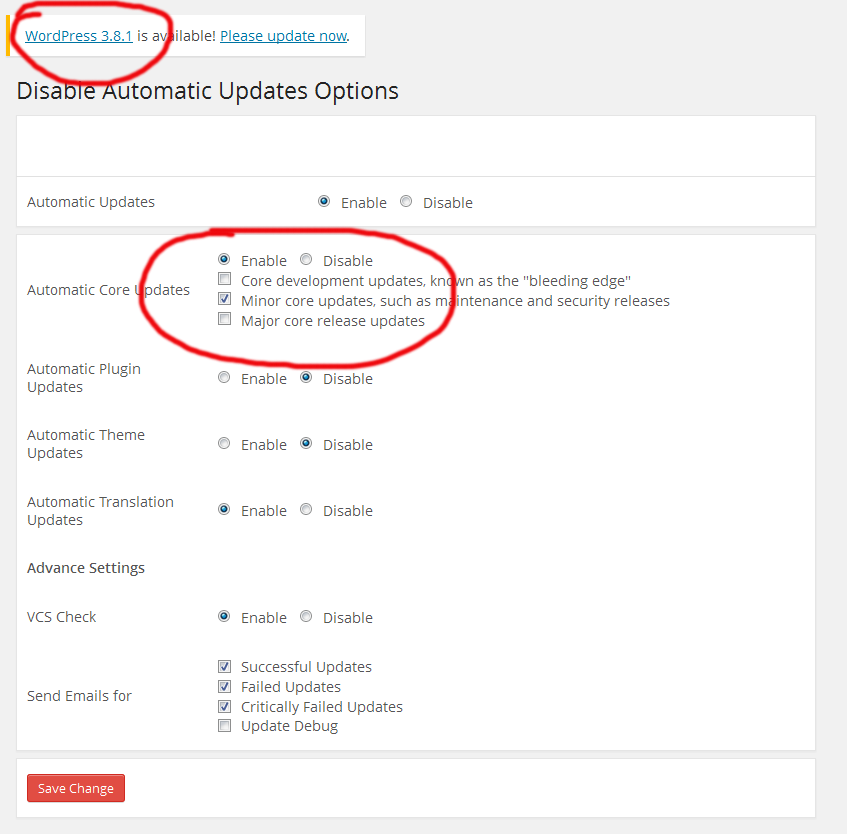
Here I add a screenshot of my settings page. Look at that which settings I am using.
Let me know if this helps.