WP Scheduled Posts is an WordPress Plugin for the complete solution to manage your scheduled posts those you want to publish in future. Suppose , you are writing a post at noon 2:00 PM and you want publish your post in the mid night 12:00 am when you will be sleeping. How do you publish your post without clicking publish button when you are in sleep? WordPress has an option to publish any post in future time. In the post editor screen , above the publish button there is an option to set the publishing date and time for you post. If you click on publish button , by default your post is published at current date and time. But if you want to publish you post for next day then look at the text ‘Publish immediately’ above the publish button. Click edit and set date and time. Click OK button. Your post will be scheduled for future. You post will be published if someone visit your website after that time. You may have many scheduled posts those you assigned to publish in next time. And you want to see all future posts at once. You have to go to all posts page. But that is very painful filter out your future posts. WP Scheduled Posts plugin shows a list of scheduled posts in the admin bar menu. And it also creates a dashboard widget with a list of future posts. ‘WP Scheduled Posts’ plugin is developed by oneTarek (me) at WPDeveloper.net banner.

WP Scheduled Posts Options and Features :
Show Scheduled Posts in Admin Bar
You may not want to show your posts list in admin bar menu. Your admin bar menu may contains many other item created by other plugins and may not has enough space. Then you have an option to remove this posts list from admin bar.
Show Scheduled Posts in Site Front-end Admin Bar
When you logged in and you are visiting your site front end page. You see admin bar there also. You are able to show/hide scheduled posts menu from this front-end admin bar.
Show Scheduled Posts in Dashboard Widget
As you see your scheduled posts list in admin bar, then you may not want to show this list in dashboard widget. You are able to remove this dashboard widget.
Show Selected Custom Post Types Also:
You website may have multiple type of posts using custom post type feature. By default WP Scheduled Post Plugin shows only ‘post’ type post. But you are able to choose multiple post type from the setting s page.
Show Scheduled Posts List For Allowed Users Group
By default WP Scheduled Post creates post list only for ‘administrator’ users. But you need to show this to your editor, authors or different group of users. This plugin allow you to select multiple user roles to generate the future posts list for.
Notify and Automatic Publish Missed Scheduled Posts
A scheduled post is published when someone visit your site after the scheduled time. But you may not have visitor at that time, and your site may get any error by another cause. For several issues sometimes WordPress fail to published scheduled posts. You don’t get any notification for this failing. You are unknown when any schedule is missed. This plugin will send you an email notification about this mistake. And it will publish your miss scheduled posts immediately.This feature is not available now. I am implementing this feature for next update version of this plugin.
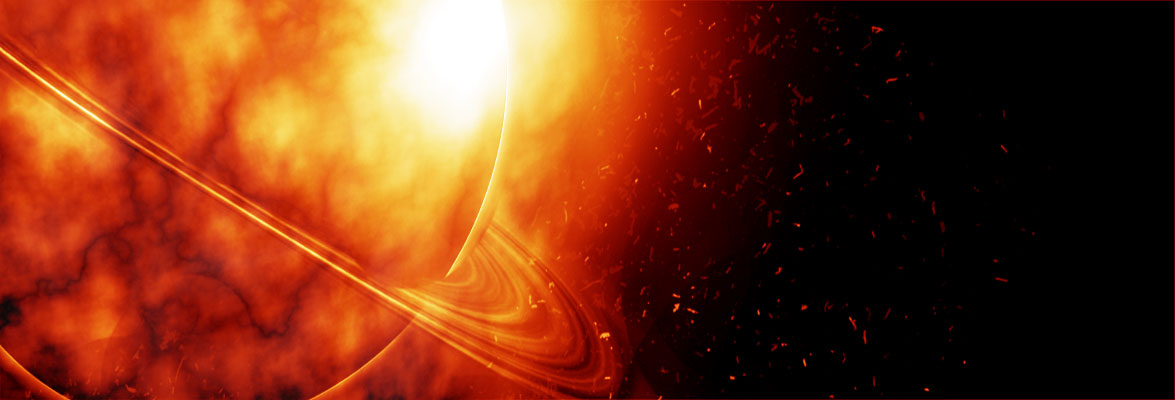
Permalink
I have been trying to find a solution to “force” scheduled posts to be posted regardless of they are scheduled in the future. Your plugin does not seem to do this? Or did I miss something.
I want to be able to post with future dates, but still display the post itself.
Permalink
Hi, Marc
You did not miss anything. My plugin is unable yet to do what you want exactly. I think you want to set a post_status as publish and post_date with a future date. My plugin does not have such feature. I am keeping this in a note. I will build this feature in next update of this plugin.
Thanks
Permalink
But you can display your future post by using a simple trick.
$my_query= new WP_Query('post_status' => array('future', 'publish'));
if ($my_query->have_posts()) : while ( $my_query->have_posts() ) : $my_query->the_post();
//Do something here
endwhile;
endif;
I will update this comment with a best solution for you
Keep reading
Permalink
I actually found a solution myself when I dug around on the wordpress blog. Check this one out: http://wordpress.org/extend/plugins/the-future-is-now/installation/
Permalink
I know about the plugin “The Future Is Now“. I think this is not a perfect and legal solution. This plugin prevents to set post status ‘future’ and it publishes the post immediately with a future timestamp. But when a post is published , there are several action is fired. Such as site map update, ping to other site as well as search engine etc. Your sitemap will be submitted to google with future date. If google find a post in future date then google may detect as spam. So I think this is not the best solution. It is better if you want to just show your future post to visitor without publishing the post, then you should follow the thick I mentioned in another comment above. Then your sitemap will not be generated but visitors will see your post.
Permalink
Permalink
I noticed your post on the front page (I am subscribed to your blog now), and it seems like you have been quick to embed the feature in your plugin. I will give this a try and see how it behaves on my end.
Permalink
Hi
I just released the new version 1.1.0 of this plugin. From now you are able to publish any post immediately but with a future date. Use this updated version. Let me know if this new feature meet your needs.
Permalink
Hi there! Thanks for this plugin and the ability to publish in the future.
Will it work for custom post types? I need to do this for “Portfolio” custom post types as well as regular posts.
Thanks
Peter
Permalink
Hi Lurie,
You can use this for custom post type also. Even you can control which pot_types you will use this plugin for.
There is an option to choose post type.
Permalink
Would it be possible to do this for a specific category, too?
Permalink
Not yet,
You can select specific post type only.
I can update this plugin based on your idea.
Permalink
That would be sweet. I imagine it’s just a case of removing post_type and changing to category?
Permalink
Hi, Z
I have updated this plugin but did not release yet,
I want to let you test that before release.
Download : http://onetarek.com/wp-content/uploads/2014/05/wp-scheduled-posts-1.3.0-beta.zip
Test and tell me if it is exactly that you wanted.
Permalink
Hi There,
We like your code for the functions.php. We prefer little code better than installing a plugin. B ut your plugin has a nice feature we need: Selecting a certain category.
Could you extend the code so that you can specify a specific category?
Many Thanks!
Permalink
I see an option “Show Publish Post Immediately Button” and I enabled it. But I can’t find the said checkbox in the “date-time edit section”. nor in the “quick edit” section of the post. I am using WP 5.2.4, where should I find the check box?
Permalink
Disappointing – Download link does not work