I use WAMP server for my development on localhost. I was working fine with wamp. Suddenly I am facing a problem that I never saw on localhost. When I am trying to visit http://localhost or http://127.0.0.1 , My browser is showing me an error page with following texts. I got a solution for this problem.
500 Internal Server Error
The server encountered an internal error or misconfiguration and was unable to complete your request.
Please contact the server administrator, admin@localhost and inform them of the time the error occurred, and anything you might have done that may have caused the error.
More information about this error may be available in the server error log.
How to fix 500 Internal Server Error on LocalHost for WAMP Server
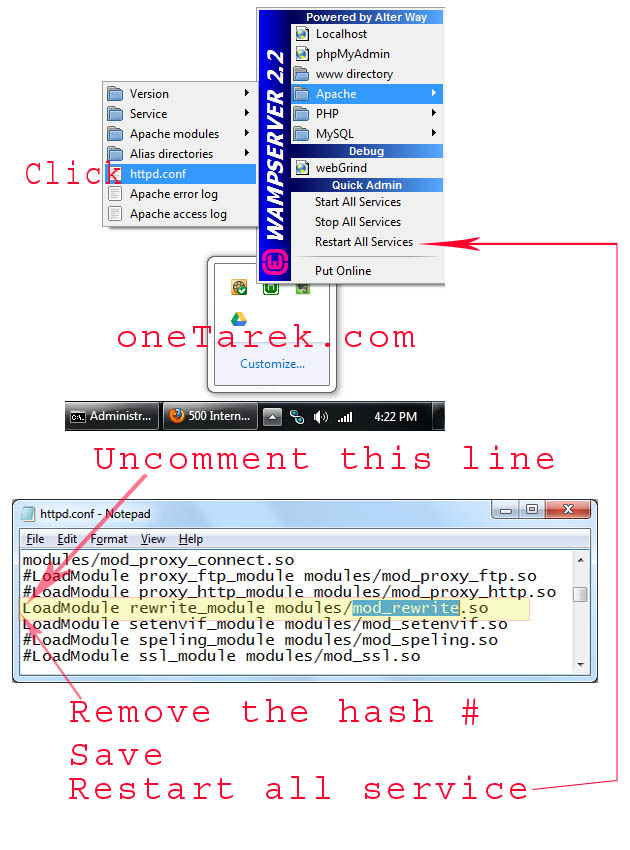
This kind of error is happened if apache mod_rewrite feature of your server is not enabled. By default WAMP server does not load this Apache Mod Rewrite module. It is disabled by default. You have to enable a this option to load this module. There is line in WAMP Apache configuration file about this but that is commented by default. To enable this mod_rewrite feature follow this instruction.
- Look at Wamp icon in notification area on system tray (near Clock in Windows OS)
- Click on the WAMP icon
- Go to Apache>httpd.config
- A Configuration file will be opened in “Note Pad” or your default text editor. Search the text “mod_rewrite” , you will find a line “#LoadModule rewrite_module modules/mod_rewrite.so“
- Uncomment this line by removing the Hash “#” from the beginning of the line.
- Save the file
- Restart WAMP Server by clicking “Restart All Services” from WAMP menu.
- YOU ARE DONE!
Let me know your result by leaving a comment bellow
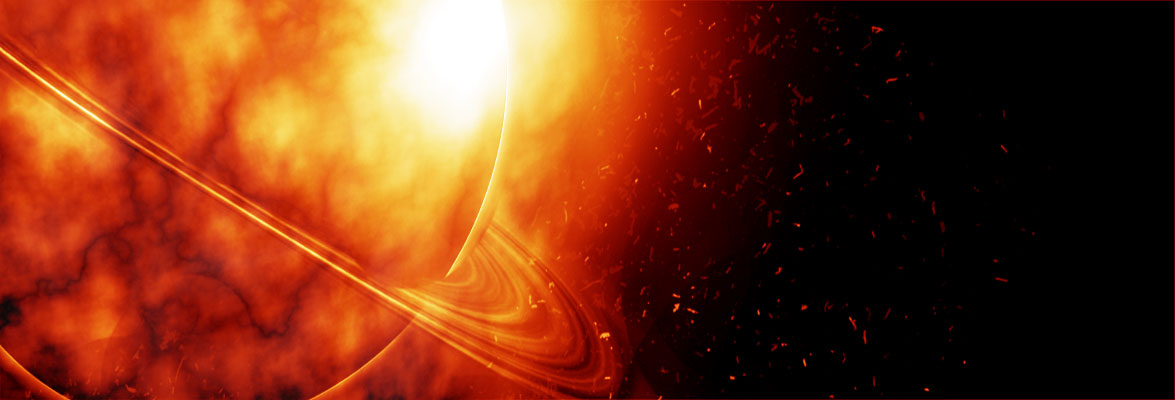
Permalink
Thanks for your kindly help.. Its working now..
Permalink
qwe
Permalink
Thanks, it is useful to me. 🙂
Permalink
Thanks! This helped me solve my problem!
Permalink
Great! Solved, thank you 🙂
Permalink
Great! it works, Thanks….
Permalink
This helped me solve my problem 🙂
Permalink
You saved my day. Thanks alot.
Permalink
Thank You For Saving my time
Permalink
Hey Thanks. It Works Fine.
Permalink
thanks its helpful……………
Permalink
it still come
Permalink
ohh sorry then.
It worked for all other peoples, they commented on this post.
If this process does not work for you then your problem is different than I explained in this post. You have to search different solution.
Permalink
thanks helpful
Permalink
Thanks it’s working good….
Permalink
Thank you VERY MUCH! It works!
Permalink
I’m using Apache 2.4 and not WAMP, anyway thanks for the tip, but in my case it did not work … I’ll keep looking for another solution
Permalink
Hi please
remove (or move) .htaccess file from your www wamp folder…
Permalink
Its working for me too.
Thanks much appreciated
Permalink
Well done. It’s Work well. Thanks so
Permalink
Merci beaucoup Monsieur.
Permalink
Большое спасибо, выручил в нужное время. Спасибо! Thanks a lot!
Permalink
you are the best
Permalink
Thanks Bro…
Permalink
Thanks a lot! I followed your guide and my problem has been fixed. Keep with the good work, you saved my time 🙂
Permalink
Its working for me too.
Thank You Very Much!
Permalink
Thank you so MUCH! Works like a charm!
Permalink
Great !Thanks ! You are a genius.
Permalink
Thanks, it works fine
Permalink
Thanks Dear, I like your Post…..
Thanks Again…..
Permalink
Thank you. It worked for me!
Permalink
it worked for me, thanks
Permalink
thanks so match …
Permalink
thanks dude, it works perfect for me
Permalink
it worked for me, thanks 😉
Permalink
tks 😀
Permalink
thank you
Permalink
Thank you so much, it works now but I don’t understand what was actually the issue. What wasn’t working to allow me see the localhost?
Permalink
it worked for me, thanks
Permalink
It’s not working for me.. Help
Permalink
thank u so much, it works,,,
Permalink
Súper!! me ayudó a resolver el problema!
Gracias!!!!
Permalink
Thanks helpful ERROR………………….
Permalink
thank you so much…it’s working….thanks a lot..;
Permalink
Worked… Thanks for sharing this.!
Permalink
thanks a lot bro, my problem has solved.
Permalink
Resolvido, obrigado!
Permalink
El error 500 se soluciono excelente aporte
Permalink
Thank you very mutch
Permalink
thumbs up sir. u rock. many ty. 🙂
Permalink
thanks solutions 🙂
Permalink
Thank You JAHIDUL, This information is very very use full.
Thanks again
Permalink
Not solved !!! suffer problem of URL rewriting
Permalink
Okay, Thank U, Sir……
Permalink
Wow!! awesome, it really helped me. 🙂
Permalink
Correcto! muchas gracias!
Permalink
Thank u. it was such a pain.
Permalink
I have an issue which is very odd. My all other projects work under www folder (regular wamp 3.0.0) set up on windows OS. Only one folder is giving issue listed below…
“Internal Server Error
The server encountered an internal error or misconfiguration and was unable to complete your request.
Please contact the server administrator at admin@example.com to inform them of the time this error occurred, and the actions you performed just before this error.
More information about this error may be available in the server error log.
Apache/2.4.17 (Win64) PHP/7.0.0 Server at localhost Port 80″
I also tried copying other folder working project in the folder, but it does not work there but everywhere else under www folder.
I need to know how to fix it and why it does not like THE folder. I tried look into above solution and mine was already un-commented.
Thoughts?
Permalink
Wow!! awesome, it really helped me. thank you
Permalink
Thank you very much. It works! 🙂
Permalink
greeeeeeeeat ,Thanks alot.
Permalink
Thank you!!!!
Permalink
Very good! Thanks bro.
Permalink
thanks thanks thanks bunch…..i am not a expert and when i saw this crashed my ambitions came crashing down. Now i’ve got it back on… thanks very much again bro….
Permalink
Great idea thanks
Permalink
its really workin.thnku so much
Permalink
thanks so match …
Permalink
Helps me a lot..
Permalink
that line of command is already uncommented in my case.. what to to now.. the error is still same
Permalink
If you still get the same error perhaps it is because you forgot to use php_value ahead of your variable that you added to your .htaccess file. I had that issue and found the answer here:
https://support.tigertech.net/php-value