I need to send WooCommerce webhook requests only when an order is completed. But WooCommerce does not have any webhook topic for order completion. I created the custom topic ‘Custom Order Completed‘. Here is my code below.
This file contains bidirectional Unicode text that may be interpreted or compiled differently than what appears below. To review, open the file in an editor that reveals hidden Unicode characters.
Learn more about bidirectional Unicode characters
| <?php | |
| /* | |
| Custom WC Webhook Manager | |
| Add new webhook topic only for WC order completed. | |
| Developed by Md Jahidul Islam ( oneTarek ) https://onetarek.com | |
| */ | |
| //Don't allow direct access | |
| if( ! defined( 'ABSPATH' ) ) exit; | |
| if( ! class_exists( 'Custom_WC_Webhook_Manager' ) ) : | |
| class Custom_WC_Webhook_Manager { | |
| public function __construct() { | |
| add_filter('woocommerce_webhook_topics', array( $this, 'add_custom_webhook_topics' ), 10, 1 ); | |
| add_action('woocommerce_order_status_completed', array( $this, 'on_woocommerce_order_status_completed' ), 10, 2 ); | |
| add_filter('woocommerce_webhook_payload', array( $this, 'add_custom_webhook_payload' ), 10, 4 ); | |
| } | |
| /* | |
| Custom topics must start with 'action.woocommerce_' or 'action.wc_' | |
| described in the function wc_is_webhook_valid_topic | |
| If the topic name starts with 'action' then there must has a wp hook named with the string used after dot(.) | |
| So for this Topic we must have a wp hook 'wc_custom_order_completed'. | |
| Adding custom topic hooks using filter 'woocommerce_webhook_topic_hooks' does not work here. | |
| */ | |
| public function add_custom_webhook_topics( $topics ){ | |
| $topics['action.wc_custom_order_completed'] = 'Custom Order completed'; | |
| return $topics; | |
| } | |
| //Trigger wc_custom_order_completed hook on woocommerce_order_status_completed hook. | |
| public function on_woocommerce_order_status_completed( $order_id, $order ){ | |
| //We could use 'woocommerce_order_status_completed' hook name directly with the topic name. | |
| //But we are not using that direclty because , if in future WC pluign add new topic using that hook. | |
| do_action('wc_custom_order_completed', $order_id, $order ); | |
| } | |
| /* | |
| * Set payload for our custom topic. | |
| */ | |
| public function add_custom_webhook_payload( $payload, $resource, $resource_id, $webhook_id ) { | |
| if( isset( $payload['action'] ) && $payload['action'] == 'wc_custom_order_completed' && !empty( $payload['arg'] ) ) { | |
| $webhook = wc_get_webhook( $webhook_id ); | |
| // Build the payload with the same user context as the user who created | |
| // the webhook — this avoids permission errors as background processing | |
| // runs with no user context. | |
| //See build_payload() in woocommerce/includes/class-wc-webhook.php | |
| $current_user = get_current_user_id(); | |
| wp_set_current_user( $webhook->get_user_id() ); | |
| $version = str_replace( 'wp_api_', '', $webhook->get_api_version() ); | |
| $resource = 'order'; | |
| $payload = wc()->api->get_endpoint_data( "/wc/{$version}/{$resource}s/{$resource_id}" ); | |
| // Restore the current user. | |
| wp_set_current_user( $current_user ); | |
| } | |
| return $payload; | |
| } | |
| }//end class | |
| endif; | |
| $Custom_WC_Webhook_Manager = new Custom_WC_Webhook_Manager(); | |
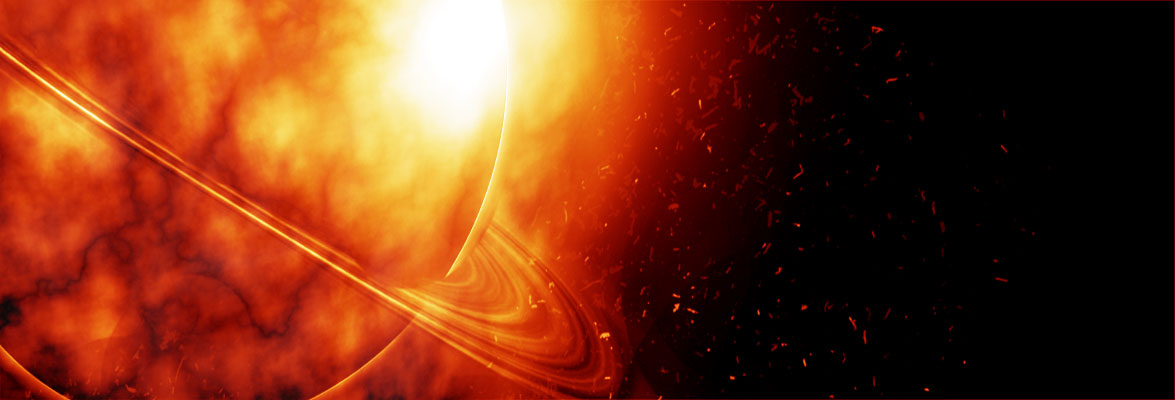
Permalink
Thank you very much for the information.
I am looking for how to send the information found in the cart, product name, quantity, price.
I wish you could create a template to add any action that is not in the default woocommerce webhooks
Permalink
Thank you for the code, but where have i to place it?
I successfully tried the Plugin “Code Snippets” to integrate this code easily.
Also i use the Plugin “Ni WooCommerce Custom Order Status”
Any idea how to get the user defined order status in the webhook?
(AND i forget how to get/create the woocommerce webhook secret, but this will woocomerce automaticaly insert 🙂 … next time i hope to remember if i read this again )
Thank you very much.
Permalink
Need to send order data to third party URL when order created in woocommerce