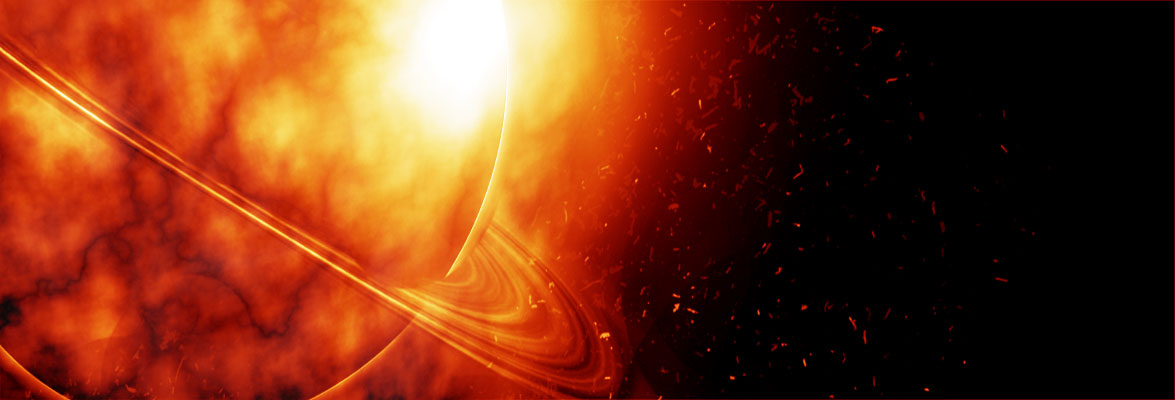In WordPress we use wp_enqueue_script and wp_enqueue_style functions to add our script and stylesheet to the page. By default these functions print <script> and <link> tags as normal. But sometimes we need to print our script/link tag inside html conditional comments specially for Internet Explorer.
For example we want to print following HTML
<link rel="stylesheet" href="my-style.css" >
<!--[if IE]>
<link rel="stylesheet" href="my-style-ie.css" >
<![endif]-->
<script type="text/javascript" src="js/my-script.js"></script>
<!--[if IE]>
<script type="text/javascript" src="js/my-script-ie.js"></script>
<![endif]-->
Here is my solution to enqueue script or style inside conditional comments
<?php
//Adding stylesheets
wp_register_style('my_style','/js/my-style.css');
wp_register_style('my_style_ie','/js/my-style-ie.css');
//add the condition here
//You can change condition string 'IE' to 'IE 6' , 'IE 7' etc.
wp_style_add_data( 'my_style_ie', 'conditional', 'IE' );
wp_enqueue_style( 'my_style' );
wp_enqueue_style( 'my_style_ie' );
//Adding scripts
wp_register_script('my_script','/js/my-script.js');
wp_register_script('my_script_ie','/js/my-script-ie.js');
//add the condition here
//You can change condition string 'IE' to 'IE 6' , 'IE 7' etc.
wp_script_add_data( 'my_script_ie', 'conditional', 'IE' );
wp_enqueue_script( 'my_script' );
wp_enqueue_script( 'my_script_ie' );
?>