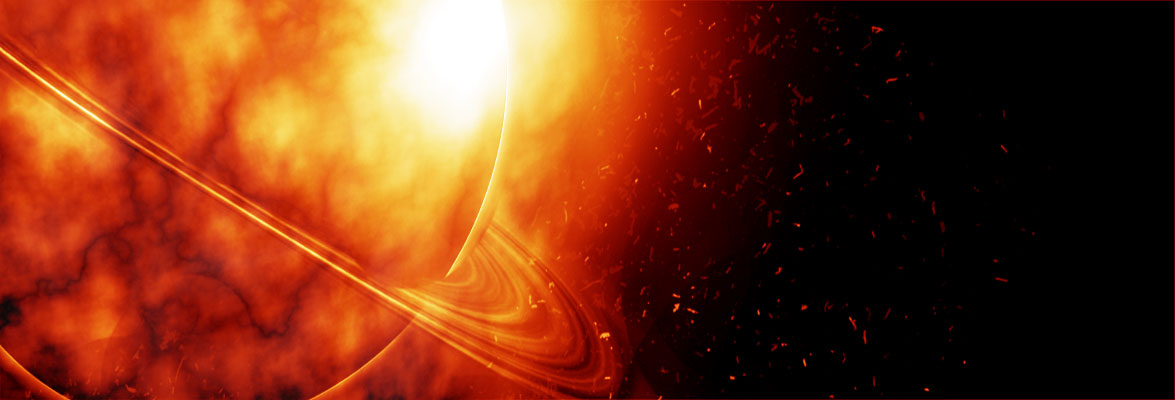Have you ever seen Facebook shows a new info about a website link? Facebook home feed is a bit different than before. When you share a link and on home feed FB shows bigger image. Did you noticed, now it automatically shows a bit more info just below the image and text? It shows the author info at right side of website name for the link you share. Check this live example bellow.
How will you do this?
Facebook uses some secret meta information from your website. Facebook did not release any docs about these secret meta. We(WPDeveloper Team) discovered those and made a WordPress plugin named Facebook Secret Meta. It will add the secret codes to your site, and from now whenever anybody shares your blog/site’s link in Facebook they will see you site’s info and New Author By info. You could add customized “Author By” info, just go to the plugin option page, and fill the one-line form how you want it.
If you have SEO plugin like Yoast SEO, or All-in-One SEO or any plugin which add normal meta or Open Graph Meta (OG meta), you will still need this plugin. There is no other plugin, or any guide anywhere in the net that describe how to gain this feature. Only this secret plugin could bring this exclusive new feature.
Download Now